m-onz
installing pure data and GEM
19.04.24
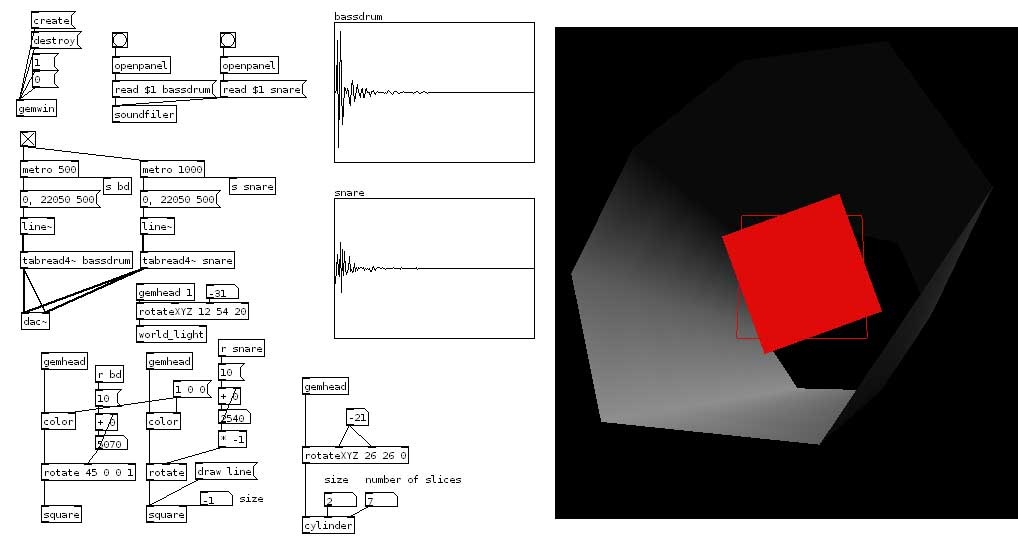
This guide has been tested on debian linux.
Installing pure data from source
We want to install it from source to get the latest version and ensure its compatible with netpd.
Recording video via [pix_record] seems to be much easier on platforms that support quicktime a.k.a osx or windows but there seems to be a way to do it using OBS Studio and a video loop back interface for debian based systems that I will write a tutorial on in future.
sudo apt-get update sudo apt-get install build-essential automake autoconf libtool gettext libasound2-dev libjack-jackd2-dev tcl tk
git clone https://github.com/pure-data/pure-data.git cd pure-data ./autogen.sh ./configure --enable-jack # Enables JACK audio server support make sudo make install
Install GEM from source
We need to install from source and ensure it works with our pure data installation.
sudo apt-get install libgl1-mesa-dev libglu1-mesa-dev freeglut3-dev libglew-devAt this stage you need to ensure you have at least one video backend with a checkbox to say its enabled. If you want to use .mp4 videos you may need to install some extra codecs and dev packages. For example for debian I installed these extra packages.
sudo apt-get install libavcodec-dev libavformat-dev libswscale-dev libv4l-dev libx264-dev
Clone the GEM repository.
git clone https://github.com/umlaeute/Gem.git cd Gem
./autogen.sh ./configure --with-ffmpeg --enable-video-x264Then after running configure I could see that mp4 video's are supported as a video backend... now we can run make...
makeAfter this has finished to finalise the installation run...
sudo make install
Ensure audio is running at the highest priority.
We want to configure Pd to run at the highest priority scheduling to make sure there is less chance of pops or clicks under high CPU load.
/etc/security/limits.conf
@audio - rtprio 95 @audio - memlock unlimited yourusername - rtprio 95 yourusername - memlock unlimited
Add your user to the audio group
sudo usermod -a -G audio yourusername
Log out and log back in / restart your computer to be sure everything is ready to start. Then open Pure Data from your applications menu. Select "yes" when it asks to make a directory under "Documents/Pd".
Optional step: dark canvas
I like to invert the patch cables so its white lines on a black background. This is the method I use:
sudo apt-get install wget cd ~/Documents/Pd/externals wget https://raw.githubusercontent.com/m-onz/pd-dark-canvas/master/dark-canvas-plugin.tcl
This downloads a "theme" file into a folder Pd will check upon startup. Re-start Pd and you should see an inverted canvas.
In conclusion
If everything is working you should see no errors or warnings when you open Pd and all the GEM and audio examples should work from the menu: help/browser
I sometimes like to switch back to the default theme to use netpd and I just move the "dark-canvas-plugin.tcl" file somewhere else temporarily and restart Pd to achieve this.